SQC for Access™ In today’s competitive
market, just applying statistical quality control, SQC, techniques to your data is not
enough. The extraordinary growth in computer based information has forced
customers, manufacturers and management to demand more access to the original data.
Questions like "Is the product in statistical control?" becoming common
place.
SQC for
Access™ provides Quality Control experts with a
tool to manage massive amounts of data in a professionally designed state-of-the-art
database.
SQC for
Access™ is a fully functional database developed
using Microsoft® Access. It comes with its own run-time license so you do not need to
purchase Microsoft® Access. This product is an integral part of the Microsoft® family
of products and will allow you to import and export data, charts, and reports among all
Microsoft® products.
SQC for Access™
is available for Microsoft® Excel 97, 2000 and XP (2002).
The product runs on both IBM-compatible platforms and
requires Microsoft® Excel and Microsoft® Access.
SQC for Access™ provides Quality Control
experts with a tool to manage massive amounts of data in a
professionally designed state of the art database.
SQC for Access™ is a fully functional
database developed using Microsoft® Access. It comes with its own
run-time license so you do not need to purchase Microsoft® Access.
This product is an integral part of the Microsoft® family of products
and will allow you to import and export data, charts and reports among
all Microsoft® products.

The SQC for Access™ program is developed
in two parts:
·
The Statistical Quality Control
(SQC) Database
·
The SQC for Excel™ Quality Report Generator
The SQC for Access™ program (SFA_Main.MDE)
is designed to communicate with the SQC database (SFA_Data.MDB)
to add, edit, and maintain all of your quality related data.
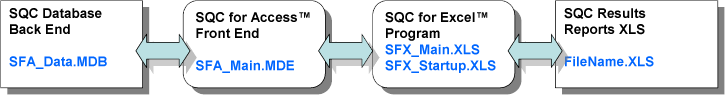
The SQC for Access™ program will start
the SQC for Excel™ program automatically using Microsoft
Automation technology once the user requests to generate SQC
reports
The SQC for Access™ database is designed
specifically to store quality related data. The database is designed
as a relationship database with the following structure.
·
Plant, Equipment and Measurement (Level 1, Level 2 and
Level 3)
·
Cases or Analysis Method
·
Batch
·
Data (Level 4)
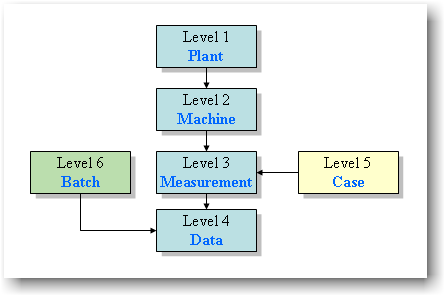
Let’s assume the following example. A quality
control manager wants to design a database for a site. There are a
three plants, each with two machines, each machine produces a set of
products that the weight, width and height needs to be measured and
the customer requires the SQC charts and Capability reports. The
objective is for the operator for each machine to enter that data for
weight, width and height every hours and the quality control engineer
to develop the charts on daily bases.
There for the data structure for the North
Plant is presented as:
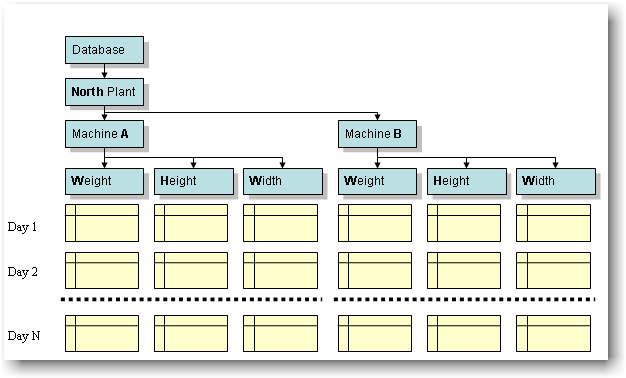
However, the East Plant has a different
machine (Machine C)
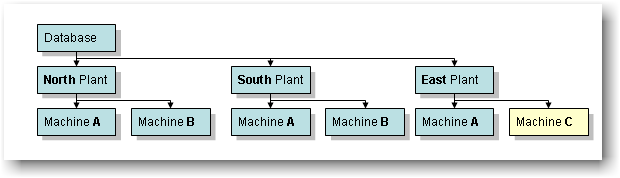
One can utilize SQC for Access database to define the following
·
Level 1 è
Plant
·
Level 2 è
Machine of Equipment
·
Level 3 è
Measurement
·
Level 4 è
Data for each Measurement
or
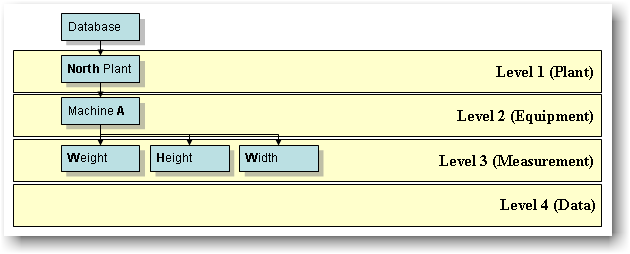
These data can be stored in the 5th layer
or SQC Case data base. For example a case can be created for all
Height measurements.
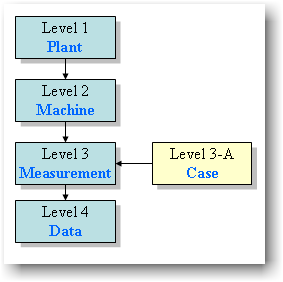
Finally in some cases, the
company makes different batches of the same product and from quality
control point of view you require to generate the charts for each
product. The Batch data base allows you to assign a measurement to a
batch.
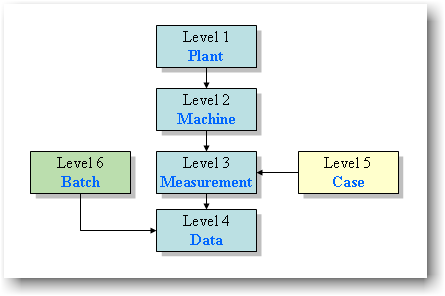

When developing multi-user database solutions
with Microsoft Access, you may find it helpful to split your objects
into two databases. This approach offers many advantages. These two
databases are known as the front-end
database and the back-end
database.
The front-end database has three basic
characteristics:
·
It contains non-data objects, such as saved queries,
forms, reports, macros, and modules. It can also contain additional
objects created by the user for personal use.
·
It serves as an area for managing temporary objects.
Most multi-user solutions perform some type of data access that is
temporary in nature: creating tables with transient data, for example.
·
You distribute a copy for each user to run from his or
her workstation.
·
Performance is improved because the application portion
of the database, the user interface, is on the user's local hard disk.
·
Network traffic is reduced because only the data travels
over the network; all other objects in the database are local.
·
Updating your application is easier. You can make design
changes to the front-end database, and then distribute the changes to
users without changing any of the data in the back-end database.
The back-end
database contains the tables that hold your solution's data. The
tables in this database are accessed by your solution through links in
the front-end database.
The SQC for Access single user program can be
described as
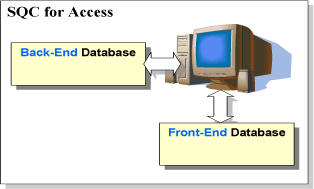
Where as the multi-user data base is
represented
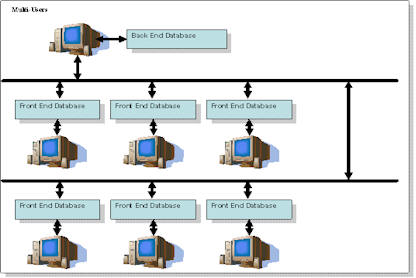

Assume that you would like to design a database with the following
information. There are 3 production facilities or plants.
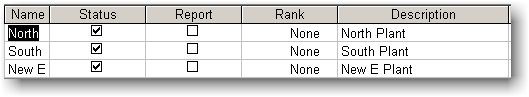
Their relationship to one another are:
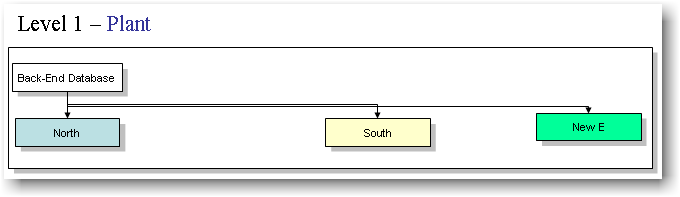
There are 3 pieces of equipment that build a set of products. The
Widget A and Widget B are assembled in packaging to create the final
product.

The following represents the measurement that are taken for each
piece of equipment.
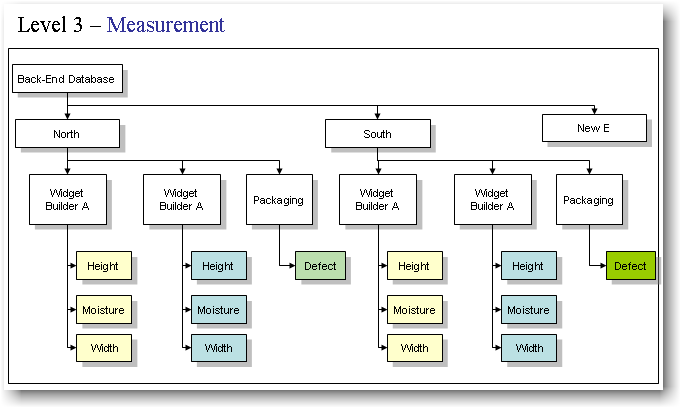
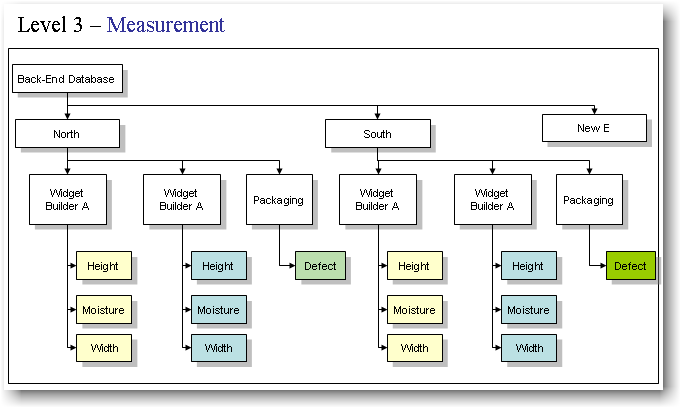
The data for each measurement is collected and stored in the 4th
layer
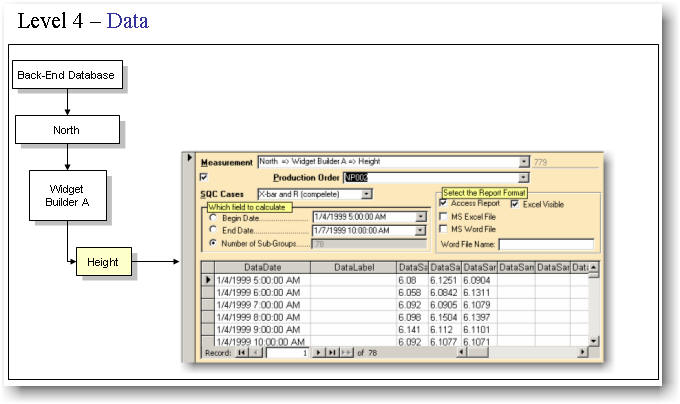
Utilizing the SQC for Access link to SQC for Excel one can generate
varieties of charts and reports.
![]()