SQC for Excel
™
is a Microsoft® Excel add-in program for developing statistical Quality Control (SQC) and
Statistical Process Control (SPC) calculations, reports and charts automatically.
SQC for Excel™
is available for Microsoft® Excel 97, 98, 2000 and XP (2002).
Key Benefits
- Adds a user friendly menu to the MS Excel menu.
- Select data within MS Excel spreadsheet and analyze it automatically.
- All calculations, reports and charts are developed using MS Excel formula and functions.
- Utilize your knowledge of MS Excel in analyzing quality control problems.
- Link your quality related results directly to your MS Word reports.
- Communicate your results to the World Wide Web or Intranet directly.
- Do sophisticated analysis such as Nested or Multivariate charts within MS Excel.
- Connect your reports and charts to online data sources.
A - Select the Data
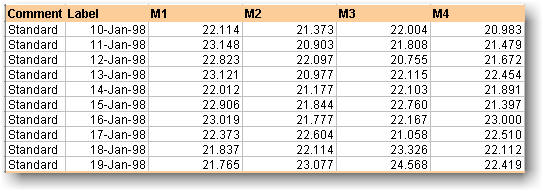
B - Review the Results
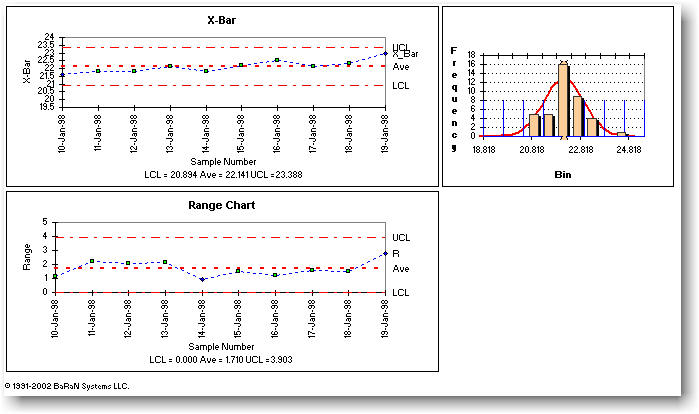
Key Features
- An easy interface via the Excel menu ( Choose SQC from Excel Menu).
- X-bar, Range, Moving Range, Individual, S, X, Moving charts.
- 2 or 3 sigma for x charts.
- EWMA, CUSUM and Trend charts.
- Chart selection wizard.
- User definable Runs and Trend rules.
- Dynamic link to the original data.
- Color coded for A,B and C zone ( 1,2 and 3 Std from center).
- P, nP, u and c control charts.
- Process Capability Cpu, Cpl and Cpk calculations based on LSL and USL.
- Comprehensive reporting of all calculations.
- Automatically checks the data for correlation.
- Plots histogram, normal distribution, LSL and USL.
- Comprehensive advanced statistic analysis done automatically.
- Data point can be marked to be excluded from the calculation (Reconcile).
- Dynamic updating of all charts and SQC limits.
- Runs and Trends calculations.
- Nested SQC charts:
- Short term and Long term Capability.
- Measurement, Sample Batch SQC Charting.
- Within Wafer, Wafer to Wafer and Batch SQC charts.
- Define and Save cases for future use.
- Edit and Save all chart masters for your company look and feel.
- Online Version
Key Features
- An easy interface via an Excel worksheet to communicate with external sources.
- Definable history buffer ( rolling buffer to capture the history).
- Definable internal frequency (just type the sampling time and click on start).
- Definable external trigger mechanism.
- Updates all selected calculations and charts.
- Definable Save and Report option.
|
![]()