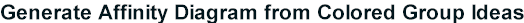
There are several examples that are prepared
for quick tour; the examples are located in the files called Cases.xls in
the following folder.
C:\Program Files\BaRaN
Systems LLC\Affinity Diagram for Excel Folders
Please execute
the following steps
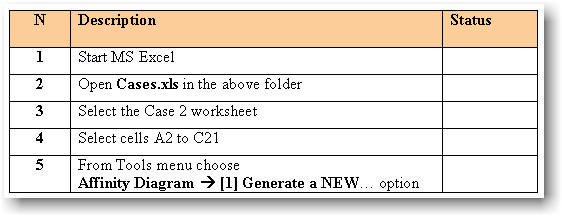
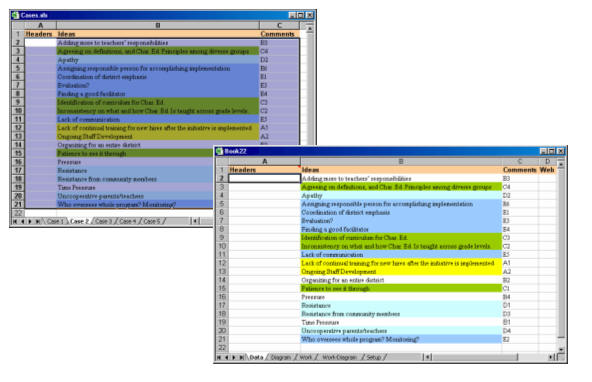
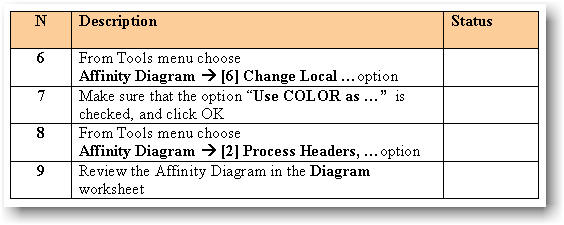
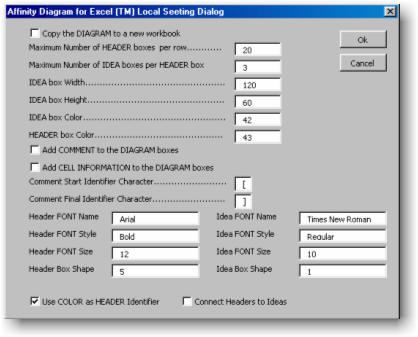
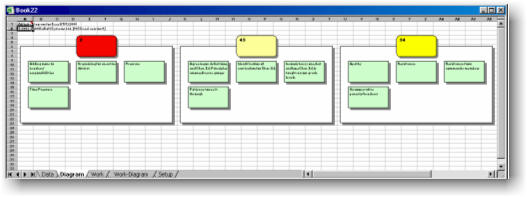
Note that each header is colored differently and
marked with color number.
There are several examples that are
prepared for quick tour; the examples are located in the files called
Cases.xls in the following folder.
C:\Program Files\BaRaN
Systems Ltd\Affinity Diagram for Excel 2000
Or
C:\Program Files\BaRaN
Systems Ltd\Affinity Diagram for Excel 97
Folders.
Please execute the
following steps:
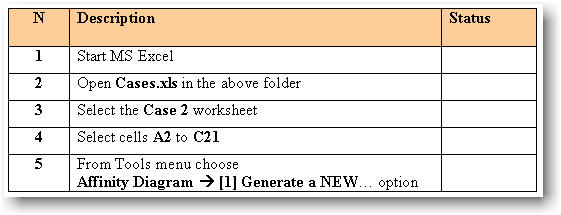
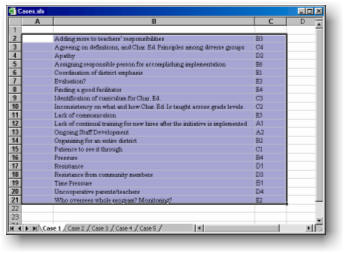
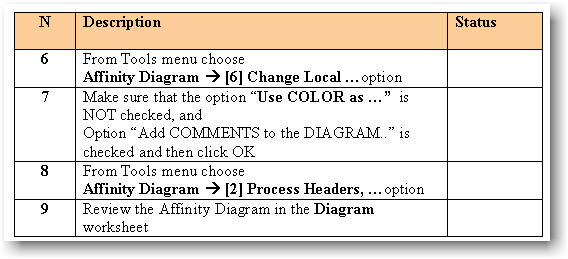
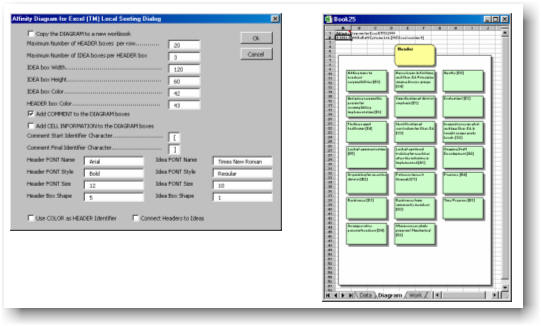
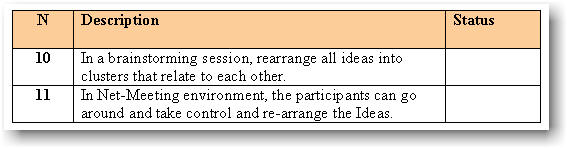
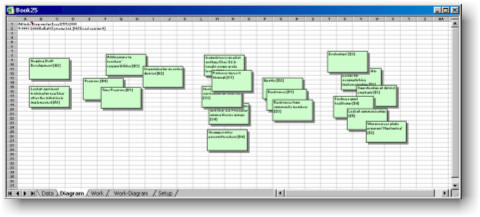
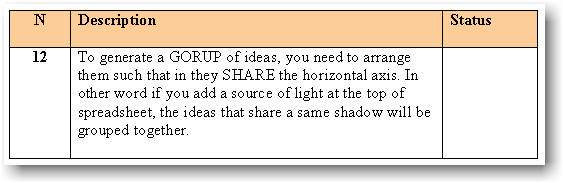
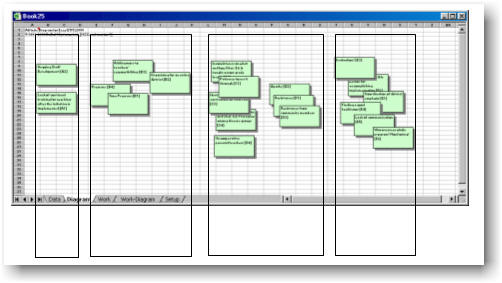
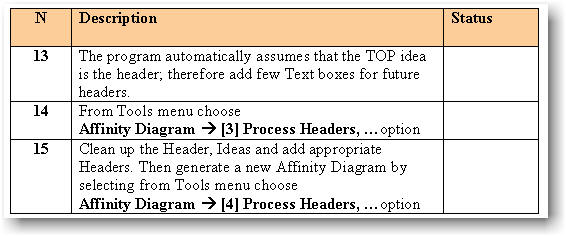
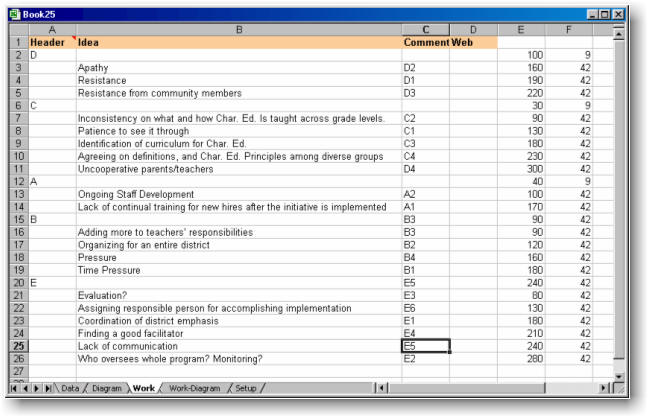
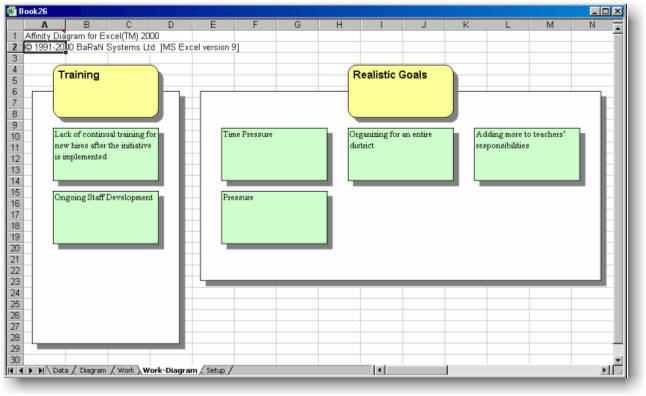

There are several examples that are
prepared for quick tour; the examples are located in the files called
Cases.xls in the following folder.
C:\Program
Files\BaRaN Systems LLC\Affinity Diagram for Excel 2000
Or
C:\Program
Files\BaRaN Systems LLC\Affinity Diagram for Excel 97
Folders.
Please execute the
following steps:
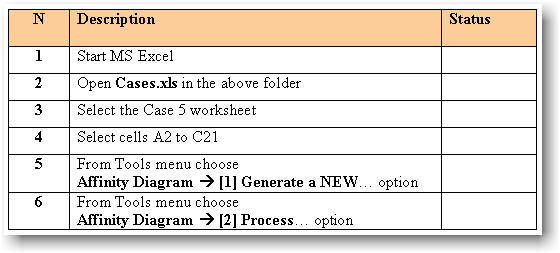
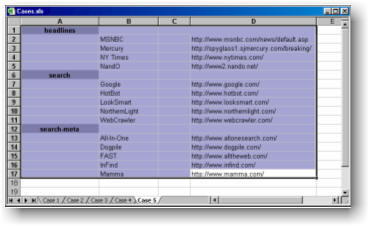

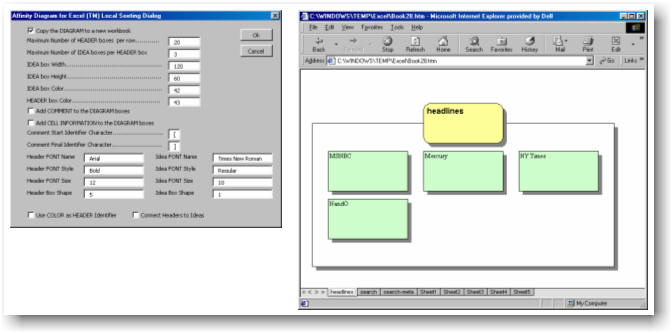
![]()