You have selected MS Excel version 2002
(or 10). Make sure you choose the right version of Excel (If you are not
sure, choose the About option in MS Excel Help menu). Click here
to re-select.
Please make sure you read
all 3 Steps required to evaluate our products before starting the
download. Please use the following serial number to use the product
for a limited time.
All of programs will work as "Limited Demo".
For example only
10 data points is allowed in the SQC for Excel. The calculation is
saved as VALUES instead of EQUATIONS. This means some of the
functionalities such as zone and dynamic calculation will not work. If you
are interested in evaluating our full functional product, please purchase
it and we will guarantee 30 days money refund for the product cost.

1. To download a limited demo, move your mouse over the
program name in the table below. Make sure you choose the right version of Excel
(If you are not sure, choose the About option in MS Excel Help menu).
2. Click on the right product and select the
Open... option.
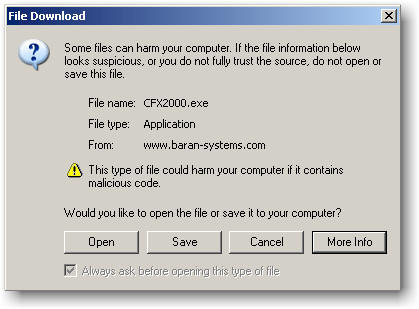
3. Click on the OK button.
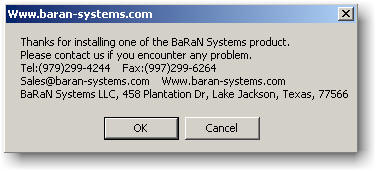
4. Click on the Setup
button.
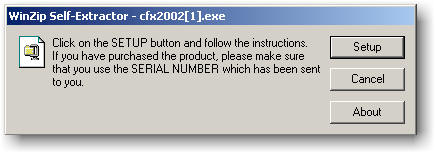
5. Please follow the instructions and make sure you enter the
Serial Number in the Serial text box.
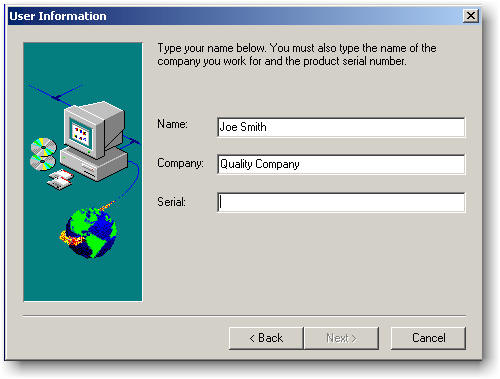
6. Make sure you select the [x] Yes, Launch the program file option,
and click the Finish button.
7. If you are using MS Excel XP (2003) please review the
FAQ about security.
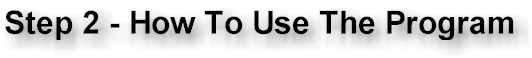
The programs are designed to work as MS Excel file (you open the file
to use it) or MS Excel Add-Ins (automatically added to the MS Excel and
is available when you start MS Excel).
1. The program automatically add an entry in the Start -> All
Programs -> Program Name
Option A - If you want to use the program as MS Excel file,
double click on the Program_Name_YYYY_Version.XLS file
from Start -> All Programs-> Program Name
(such as Calendar_for_Excel_2003_V245c.XLS)
Option B - If you want to install the program as MS Excel Add-Ins
double click on the Program_Name_Install file
from Start -> All Programs -> Program Name
(such as SQC_for_Excel_Install.XLS) and then follow the
instruction below.
| Product |
Open as Excel
File |
Excel Add-Ins |
| 01 Adv-Calendar for Excel |
X
|
|
| 02 Adv-SQC for Excel |
X |
X |
| 03 Adv-SQC for Excel (Chinese) |
X |
X |
| 04 Affinity Diagram for Excel |
X |
X |
| 05 Calendar for Excel |
X |
|
| 06 Database for Outlook |
X |
|
| 07 Directory for Excel |
X |
|
| 08 Outlook Organizer for Excel |
X |
|
| 09 Pareto for Excel |
X |
|
| 10 Project for Excel |
X |
X |
| 11 Root Cause Analysis for Excel |
X |
|
| 12 SQC for Access |
X |
|
| 13 SQC for Excel |
X |
X |
| 14 SQC for Excel (Chinese) |
X |
X |
| 15 TQM for Excel |
X |
|
2. The product you are planning to use is built utilizing MS Excel
Macro technology. Usually you might get this WARNING because you have set
your security level to HIGH. Please consult
with your computer administration before you proceed any further.

3. Click the OK button and close the program ( The macros are
automatically disabled and you need to change your security level)
4. Choose the Security option from the Tools -> Macro
-> Security menu

5. Select the Medium option and click the OK button

6. Start the program again, and click the Enable Macros button.

7. If you are planning to install the program as Add-Ins, the
following page will be displayed. Click the "Click Here to Install
Add-Ins" button to install the program

8. The program can be deleted from your computer by using the Add/Remove
Program from control panel. If you have install ed the program as
Add-Ins, please make sure that you un-check the program from Tools->
Add-Ins.

The limited demo programs downloaded from the above
table has been set to perform a limited
functionality.
|
There are three methods to purchase from us.
Option A: Buy from our secure online store (powered by bCentral
from Microsoft), we will send you the serial numbers within 1 business
day to download the product online and we will send you a product CD.
Use Visa, Master Card or PayPal.
|
Option B: Buy from our secure online store (Digibuy from Digital
River), we will send you the serial numbers online to download the
product online and we will send you a CD if requested.
|
Option C: Download a form from us, fill it in aemail it back to
us at (info@baran-systems.com) and we will process
it.
Order Form |