You have selected MS Excel version 1997
(or 8). Make sure you choose the right version of Excel (If you are not
sure, choose the About option in MS Excel Help menu). Click here
to re-select.
Please make sure you read
all 3 Steps required to evaluate our products before starting the
download. Please use the following serial number to use the product
for a limited time.
All of programs will work as "Limited Demo".
For example only
10 data points is allowed in the SQC for Excel. The calculation is
saved as VALUES instead of EQUATIONS. This means some of the
functionalities such as zone and dynamic calculation will not work. If you
are interested in evaluating our full functional product, please purchase
it and we will guarantee 30 days money refund for the product cost.

1. To download a limited demo, move your mouse over the
program name in the table below. Make sure you choose the right version of Excel
(If you are not sure, choose the About option in MS Excel Help menu).
2. Click on the right product and select the
Open... option.
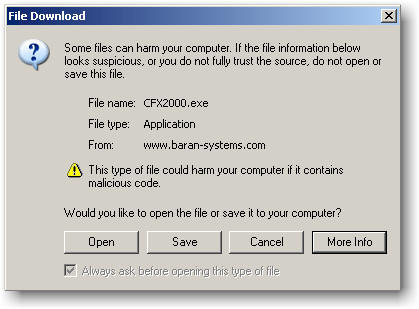
3. Click on the OK button.
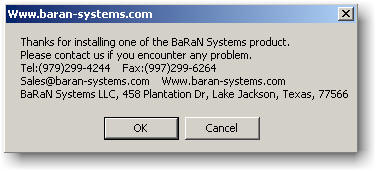
4. Click on the Setup
button.
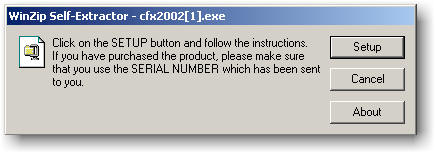
5. Please follow the instructions and make sure you enter the
Serial Number in the Serial text box.
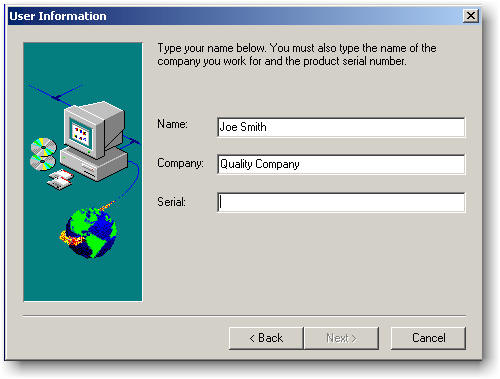
6. Make sure you select the [x] Yes, Launch the program file option,
and click the Finish button.
7. If you are using MS Excel XP (2003) please review the
FAQ about security.
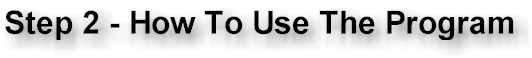
A complete set of instructions of how to use the product is available in our
web page. Please select the correct product from the table below and click on
the link.

The limited demo programs downloaded from the above
table has been set to perform a limited functionality.
|
There are three methods to purchase from us.
Option A: Buy from our secure online store (powered by bCentral
from Microsoft), we will send you the serial numbers within 1 business
day to download the product online and we will send you a product CD.
Use Visa, Master Card or PayPal.
|
Option B: Buy from our secure online store (Digibuy from Digital
River), we will send you the serial numbers online to download the
product online and we will send you a CD if requested.
|
Option C: Download a form from us, fill it in and e-mail it to
us (info@baran-systems.com) and we will process
it.
Order Form |