|
|
You have Upgraded Your MS Excel and BSL
Products Does Not Work
The information in this article applies to:
SYMPTOMS
You have upgraded the MS Excel and re-install the BSL product, however
you get a message similar to the one below.
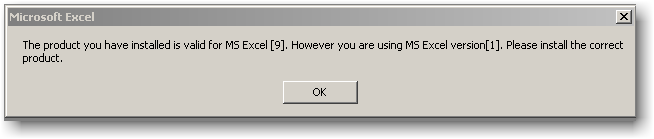
CAUSE
The add-ins rely on a set of DLLs that MS Excel provides, each version
of MS Excel requires different set of DLLs. You need to load the correct
program for the correct version of MS Excel.
RESOLUTION
If you have purchased the product with-in the last 3 months we will
upgrade your product free of charge, please go to step 5,
otherwise you need to PURCHASE an upgrade.
- Start the process from http://www.digibuy.com/cgi-bin/product.html?99730020733
- Identify the product to be upgraded
and make sure you select the correct product in the pull down menu
in the order sheet.

- Purchase the upgrade from our
e-commerce partner by clicking the "Place Order"
here at the end of this page.
You will be connected to a secure site and you can use one of
the following method for payment:
- Enter your credit card information
securely,
- Or, Order by check or
corporate
purchase order as a payment method.
- After you have placed your order, Digibuy.com
will send you an E-mail with your Order Number
(Re000000).
- E-mail us
info@baran-systems.com)
the upgrade Order Number together with a proof of
purchase of your original product
- Company Name:
- Your Name:
- Date of Purchase:
- Who Did You Buy It From:
- BaRaN Systems Invoice Number:
- Product Name and Version Number:
- Number of Products Purchased:
- Once we received your e-mail or fax,
-
BaRaN Systems will send you an E-mail with the address
of the download site (URL) and the software serial number.
-
Within 3 Business days,
We will mail you a CD-ROM disk with full on-line
documentation and all relevant product software for your
backup.
Note: If you can not find the proof of
purchase due to the company record retention policy or any
other reason, please fax us (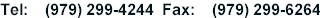 ) a letter with
your company letter head that you have purchased the product and
can not locate the proper documents. ) a letter with
your company letter head that you have purchased the product and
can not locate the proper documents.
- Buy now from http://www.digibuy.com/cgi-bin/product.html?99730020733
or

REFERENCES
For more information about using the /runtime switch,
search the Help Index for "run-time environment, simulating," or ask the
Microsoft Access 97 Office Assistant.
|